But you don't have to use elaborate layouts to make your scrapbook beautiful and memorable. Creating attractive layouts is much simpler than most people think. And by keeping things fairly simple, you allow your photos to take center stage. Read on to learn how to create a great layout without going to art school.
Choose the Right Papers
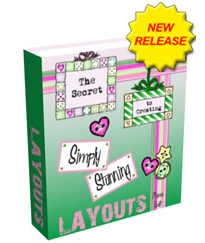 The paper is undoubtedly the most important element of any scrapbook layout. It doesn't matter how beautifully you embellish a page - if you choose the wrong type or color of paper, it won't look right. So it's important to spend some time choosing the right papers.
The paper is undoubtedly the most important element of any scrapbook layout. It doesn't matter how beautifully you embellish a page - if you choose the wrong type or color of paper, it won't look right. So it's important to spend some time choosing the right papers.For the page itself, you'll need to use card stock. Solid colors are easiest to work with, because you don't have to worry about the patterns of your embellishments competing with the background. But using a patterned paper can work if you do your borders and frames in co-ordinating solid colors.
Colors should be co-ordinating and appropriate to the theme of the scrapbook and page. You can also help bring the page together by choosing colors from the photos themselves to use in borders and mats.
Matting Photos
Matting your photos gives your page a more finished look. And it's very simple to do. All you need is a pair of scissors or paper cutter, two colors of card stock and a glue stick.
To create the mat, choose the color you want to directly border the photo. Measure a square or rectangle that is a half inch wider and a half inch longer than the photo, and cut out. Then measure a square or rectangle on the other color of paper that is a half inch longer and a half inch wider than the first shape, and cut it out too. Center the smaller shape on top of the larger one, and the photo on top of it all.
Add Embellishments
Once you've chosen the colors and photos for the page, it's time to get started with embellishments. These include borders, stickers, die cuts, pressed flowers, and whatever else you want to place on the page.
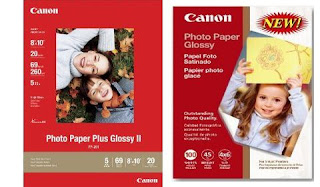 When working on your layout, it's a good idea to hold off on gluing things down until you're sure that everything is the way you want it. That way, if you make a mistake, you won't have to start over from the beginning. It also allows you to experiment with placement of the items.
When working on your layout, it's a good idea to hold off on gluing things down until you're sure that everything is the way you want it. That way, if you make a mistake, you won't have to start over from the beginning. It also allows you to experiment with placement of the items.Creating a great layout requires some planning, but anyone can do it. The trick is finding the right balance between your photos and the other items on the page. If you avoid using so many embellishments that they draw attention away from the photos, and choose colors that co-ordinate with each other and your photos, it's hard to go wrong.
No comments:
Post a Comment